

最近、「Stability Matrix」の更新が頻繁なのじゃ

「Stable Diffusion WebUI Forge」のUIも変化してきていますね。
Flux.1も使えるようになったみたいですよ?

フラックス?
はんだ付け促進剤のことか?

Black Forest Labsが発表した最新の画像生成AIモデルですよ。

ほう!
では早速Flux.1とやらを試してみるのじゃ!
Flux.1の特徴
Flux.1は、Stable Diffusionや他のAIモデルを用いて、より高度でクリエイティブなイラストを生成するためのツールやフレームワークです。以下はFlux.1の主な特徴です。
1. クリエイティブな生成プロセス
- Flux.1は、従来のAIイラスト生成に比べて、よりクリエイティブな結果を生み出すように設計されています。ユーザーが指定したプロンプトに基づいて、独自のスタイルや特徴を持つイラストを生成します。
2. 高度なパラメータ調整
- ユーザーは、生成されるイラストのスタイル、詳細度、色合いなどのパラメータを細かく調整できます。これにより、特定のアートスタイルやテーマに合わせたカスタムイラストを作成することが可能です。
3. モデルの統合
- Flux.1は、Stable Diffusionやその他のAIモデルと統合できるため、既存のモデルを利用しながらも新しい表現方法を探求できます。例えば、異なるモデル間での特徴の組み合わせや、複数のモデルを使ったハイブリッドな生成が可能です。
4. シームレスなワークフロー
- Flux.1は、ユーザーインターフェースやAPIを通じて、直感的な操作でイラストを生成できるように設計されています。これにより、スムーズなワークフローで高品質なイラストを作成できます。
5. オープンソースのコミュニティサポート
- Flux.1は、多くの場合オープンソースで提供されており、コミュニティによるサポートや拡張が活発に行われています。ユーザーは自分自身でFLUXをカスタマイズしたり、コミュニティから提供される新しい機能を利用することができます。
6. 多様な出力形式
- Flux.1は、生成されたイラストをさまざまな形式で出力できます。静止画だけでなく、アニメーションやビデオクリップとしての出力もサポートしている場合があります。
7. アートスタイルの多様性
Flux.1は、多くの異なるアートスタイルに対応しており、特定の芸術家のスタイルを模倣したり、新しいスタイルを探求することができます。これにより、ユーザーは多様なビジュアル表現を試みることができます。
Flux AI – Free Online Flux.1 AI Image Generator (flux1.ai)

う~ん、難しいことはよくわからないのじゃ・・
とりあえず、使ってみるのじゃ!
Fluxの導入
「Stability Matrix」の「Stable Diffusion WebUI Forge」でのFlux.1の導入方法です。
1.Stability MatrixとStable Diffusion WebUI Forgeの更新
Stability MatrixとStable Diffusion WebUI Forgeを最新バージョンに更新しておきましょう。
2.Flux用モデルのダウンロード
Flux.1用モデルをダウンロードします。
モデルは2種類あり、どちらかを選びます。
・flux1-dev-bnb-nf4.safetensors
・flux1-dev-fp8.safetensors
生成速度やファイルサイズの小ささではflux1-dev-bnb-nf4.safetensorsが優位ですが最高画質を求める場合flux1-dev-fp8.safetensorsがいいみたいです。
ただし、flux1-dev-bnb-nf4.safetensorsはPCのCUDA 11.7以降でないとダメ見たいです。
flux1-dev-bnb-nf4.safetensorsダウンロード(ファイルサイズ約10G)
https://huggingface.co/lllyasviel/flux1-dev-bnb-nf4/blob/main/flux1-dev-bnb-nf4.safetensors
flux1-dev-fp8.safetensorsダウンロード(ファイルサイズ約16G)
https://huggingface.co/lllyasviel/flux1_dev/blob/main/flux1-dev-fp8.safetensors
3.ダウンロードしたファイルをフォルダに入れる
ダウンロードしたファイルは以下のフォルダに入れます。
「StabilityMatrix-win-x64\Data\Models\StableDiffusion」
4.設定
「Stability Matrix」から「Stable Diffusion WebUI Forge」を起動します。
「UI」をfluxにすると水色で囲まれた項目が出現します。
Checkpoinotは先ほどダウンロードしたどちらかのファイルを選択します。
VAEは空欄、水色で囲まれた項目は基本デフォルトで動作しました。
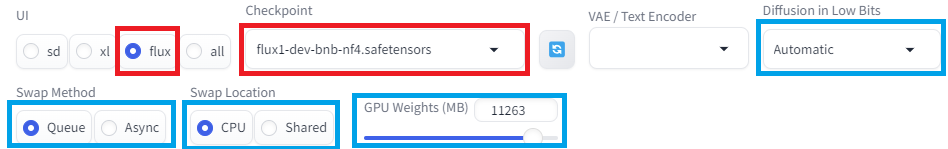
実践:とりあえず出力してみる

とりあえず作ってみるのじゃ!
プロンプトは公式HPにあったやつを使ってみるのじゃ
Prompt: Create a captivating portrait of a voluptuous boho woman with green eyes and long, wavy blonde hair, she is standing. She has a fair complexion adorned with delicate freckles, and her expression is contemplative, reflecting a moment of deep thought. She wears a white-colored, off-shoulder linen satin dress, with deep neck linen, complemented by a necklace and various boho jewelry that accentuates her bohemian style., photo, poster, vibrant, portrait photography, fashion

fluxにはNegative promptが存在しないみたいですね


なかなか魅力的なブロンド女性が出来たのじゃ💖
fluxは実写向けかな?

クオリティーも高いですね!
ただ、生成速度がSDXLに比べるとかなり遅いですね。
5枚生成してかかった時間がfluxは6:14、SDXLは1:13でした

6倍弱か・・・
これはかなり差があるといっていいのじゃ・・・

5枚生成したものを比べて見てみましょう!

flux5枚生成(モデル:flux1-dev-bnb-nf4.safetensors)

SDXL5枚生成(モデル:animagineXLV31_v31)

fluxはほとんど構図が同じじゃがSDXLはそこまで同じではないな

fluxはプロンプトにより忠実ということでしょうか?

そうかもしれん!
次は実写ではなくアニメ調で作ってみるのじゃ!
Create a captivating illustration of a sitting sensual boho woman with red eyes and silver hair in a long ponytail. She is sitting by the pool in a gothic lolita bikini and looking at us with a seductive smile.

flux5枚生成(モデル:flux1-dev-bnb-nf4.safetensors)
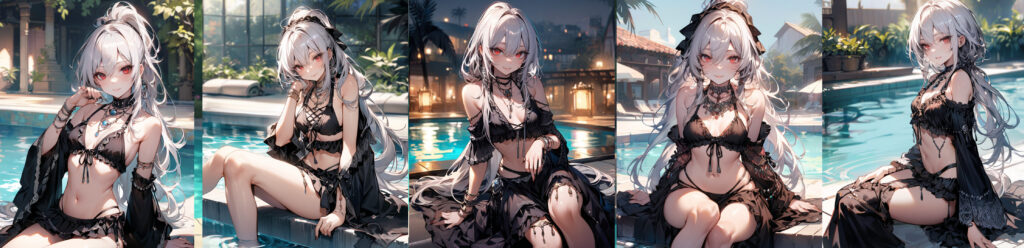
SDXL5枚生成(モデル:animagineXLV31_v31)

fluxはしっかりと描かれている感じじゃな

プロンプトでもう少し絵柄を変えれるかもしれませんね

anime styleを追加してみるのじゃ
さらにもう一つ忌まわしのタグを・・・
Create a captivating illustration of a sitting sensual boho woman with red eyes and silver hair in a long ponytail. She is sitting by the pool in a gothic lolita bikini and looking at us with a seductive smile.small breasts,anime style

flux5枚生成(モデル:flux1-dev-bnb-nf4.safetensors)

SDXL5枚生成(モデル:animagineXLV31_v31)

アニメっぽくていい感じなのじゃ!
この絵柄結構好きかもしれん💖

ただ、fluxは忌まわしのタグ「small breasts」が仕事をしていませんね
あんなの学園長じゃない!

そこまで言わんでも・・・
fluxちゃんはわしに忖度をしてくれるいい子なのじゃ💖

SDXLも最初はなんとなく綺麗だけれどプロンプトが思うように効かない感じでしたよね。

animagineXLやポニー系が出てきてようやく使えるレベルになったのじゃ
それでは、ジャンプでもさせてみるとするか
Create a captivating illustration of a jumping sensual boho woman with red eyes and silver hair in a long ponytail. She is jumping by the pool in a gothic lolita bikini and looking at us with a seductive smile.small breasts,anime style

flux5枚生成(モデル:flux1-dev-bnb-nf4.safetensors)

SDXL5枚生成(モデル:animagineXLV31_v31)

fluxのほうがきれいにジャンプしているのじゃ!
わしへの忖度も忘れておらん💖
SDXLは1つひっくり返ってるし・・

ちなみに実写風でやるとどうなりますかね?
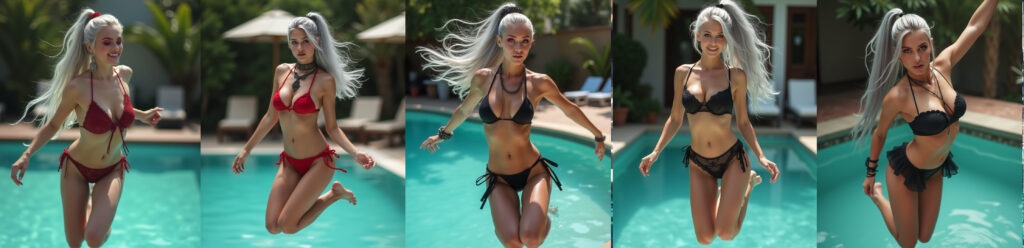
flux5枚生成(モデル:flux1-dev-bnb-nf4.safetensors)

実写でもなかなかのクオリティじゃ!
ちなみに実写では赤目は辞めておいたほうがよいのじゃ
あんまりいい感じになったためしがないのじゃ

今まで文章ベースのプロンプトでやっていたのじゃが、単語ベースのプロンプト入力はどうじゃろか?
animagineXLV31_v31で使ってるプロンプトを入れてみるのじゃ
(masterpiece:1.4),(best quality:1.4),(ultra-detailed:1.4),vibrant colors,soft focus,light leaks,on bed,midnight,milky way,moon,1girl,gothic lolita,silver hair,ponytail,red eyes,smile,full body,small breasts,shoulderless,navel

flux5枚生成(モデル:flux1-dev-bnb-nf4.safetensors)
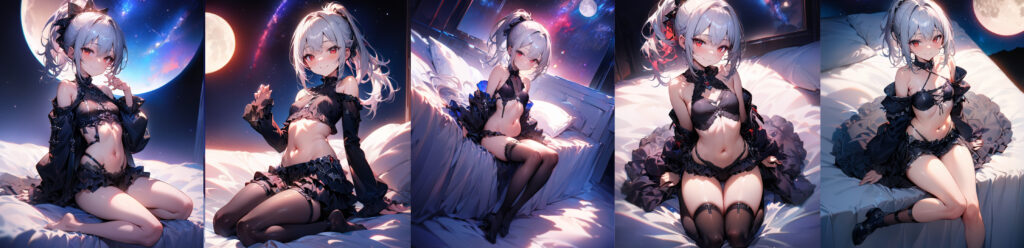
SDXL5枚生成(モデル:animagineXLV31_v31)

fluxはアニメ絵っぽい分、書き込みが薄い感じなのじゃ
あとは好みの問題じゃな💖
まとめ

今回は「Stability Matrix」の「Stable Diffusion WebUI Forge」でfluxを使ってAIイラストを作成する方法と、SDXL(animagineXLV31_v31)との比較を実際にイラストを作成して行ってみたのじゃ💖

絵柄がリアルもアニメもいけましたし、プロンプトにも忠実でなかなか良かったですね!

そうじゃな。
もっとプロンプトを試したら凄い発見ができるかもしれん。
じゃが、生成時間が少し長いのじゃ・・・

生成時間はSDXLの約6倍弱もかかりますからね。

今のところ普段使いはSDXLじゃな。
しかし、AI関連の技術の進歩は早いからそのうちfluxに移るようなことになるかもしれんぞ。

fluxは今後も要チェックですね。

最後にわしがたまに使う手法でイラストを作ってみるのじゃ
いつもはMicrosoft Bing Image Creatorを使うのじゃがfluxでも出来そうなのじゃ
Image Creatorで作ったイラストをimg To imgで作り変えるだけなのじゃがな

SDXL(animagineXLV31_v31)よりプロンプトに忠実ですからね。さらにSDXLで学習されてないものもImage Creatorなら出力してくれることも結構ありますよね。
狙った構図やSDXLで出力しないものを出しやすいですし。
Image Creatorの代用として使えそうですね

Image Creatorは優秀じゃが規制も厳しいのじゃ・・
その点ローカルで使用するfluxに規制などないのじゃ💖
ムフフなイラストも作り放題なのじゃ💖

・・・

今回も最後まで記事を読んでくれてありがとうなのじゃ💖
最後にわしのイラストでお別れなのじゃ💖
みんなはどっちのイラストが好みなのじゃ?

flux(モデル:flux1-dev-bnb-nf4.safetensors)

SDXL(モデル:animagineXLV31_v31)




コメント
Audio to Video AI Technology
Revolutionary audio to video AI that transforms audio files into professional talking videos with film-grade quality. Our advanced AI model delivers cinema-quality audio-driven human animation with advanced motion control and long-video dynamic consistency.
Advanced audio to video AI model for cinema-quality output
Professional audio to video conversion with motion control
Perfect for filmmakers and content creators;https://audiotovideo.pro/
Revolutionary S2V AI that transforms speech and audio into professional-grade video content. Our Wan S2V model delivers film-quality audio-driven human animation with advanced motion control and long-video dynamic consistency.
14B parameter S2V AI model for cinema-quality output
Advanced environment and motion control via instruction
Perfect for filmmakers and content creators:https://wans2v.co/
Revolutionary S2V AI that transforms speech and audio to video with professional-grade content. Our Wan2.2 S2V AI model delivers film-quality audio-driven human animation with advanced motion control and long-video dynamic consistency.
14B parameter Wan S2V AI model for cinema-quality output
Advanced environment and motion control via instruction
Perfect for filmmakers and content creators:https://s2vai.com/
Revolutionary speech to video AI that transforms speech and audio to video with professional-grade content. Our advanced AI model delivers film-quality audio-driven human animation with advanced motion control and long-video dynamic consistency.
Advanced speech to video AI model for cinema-quality output
Professional audio to video conversion with motion control
Perfect for filmmakers and content creators:https://speechtovideo.net/
Explore Every Corner of Pharloom with Our Silksong Map
Navigate the mysterious kingdom of Pharloom with our comprehensive interactive Silksong map. Track down all 40+ bosses, discover hidden mask shards, locate every bench, and uncover secret areas across all seven regions and 22+ sub-areas. Whether you’re hunting for mossberries, searching for Shakra the map merchant, or planning your route through Deep Docks and Far Fields, our interactive map is your essential companion for 100% completion.
This Silksong map is built for speed and clarity on desktop and mobile. Use filters, search, and shareable links to plan routes, mark progress, and revisit tricky areas. Content updates track new discoveries and adjustments as players explore Pharloom:https://silksongmap.co/
Revolutionary audio to video AI that transforms audio files into professional talking videos with film-grade quality. Our advanced AI model delivers cinema-quality audio-driven human animation with advanced motion control and long-video dynamic consistency.
Advanced audio to video AI model for cinema-quality output
Professional audio to video conversion with motion control
Perfect for filmmakers and content creators:https://audiotovideo.pro/
Grok Imagine enables you to create stunning AI-generated videos from text, images, or templates in minutes.
With GrokImagine’s professional quality and lightning-fast generation, no technical skills are required:https://grokimagine.me/
Grow A Garden Calculator (GAG Calculator) is the premier tool for calculating plant values in Roblox’s Grow A Garden game. Our sophisticated gag calculator analyzes crop mutations, multipliers, and market trends to help players maximize their garden’s potential and make informed trading decisions.
Comprehensive Crop Database
Access detailed information for 100+ different crops in Grow A Garden, including rare mutations and their value multipliers up to 150x.
Advanced Mutation Analysis
Calculate precise values for growth mutations, temperature variations, and environmental factors that affect your crops’ worth.
Real-Time Market Intelligence
Get instant access to current market values and trading trends to optimize your garden strategy and profit potential:https://grow-a-garden-calculator.xyz/
Grow a Garden is one of Roblox’s most popular simulation games, captivating millions of players worldwide with its unique blend of farming, creature collection, and strategic gameplay. In Grow a Garden, players start with a small plot of land and work their way up to creating massive, profitable gardens filled with rare crops and powerful creatures.
What sets Grow a Garden apart from other Roblox games is its deep progression system and the endless possibilities for customization. Every decision in Grow a Garden matters, from choosing which seeds to plant to deciding which creatures to breed. The game rewards both patience and strategy, making it appealing to casual players and hardcore gamers alike.
With over 646 million visits and counting, Grow a Garden has established itself as a cornerstone of the Roblox gaming community. The game’s regular updates, seasonal events, and active developer support ensure that there’s always something new to discover in your Grow a Garden adventure:https://growagarden.buzz/
A website that is extremely necessary to use:https://imindmap.app/
Advanced WAN22 AI Engine
Powered by the revolutionary WAN2.2TI2V5B model with 5 billion parameters. Create cinematic-quality videos using state-of-the-art Mixture-of-Experts architecture.https://wan2.online/